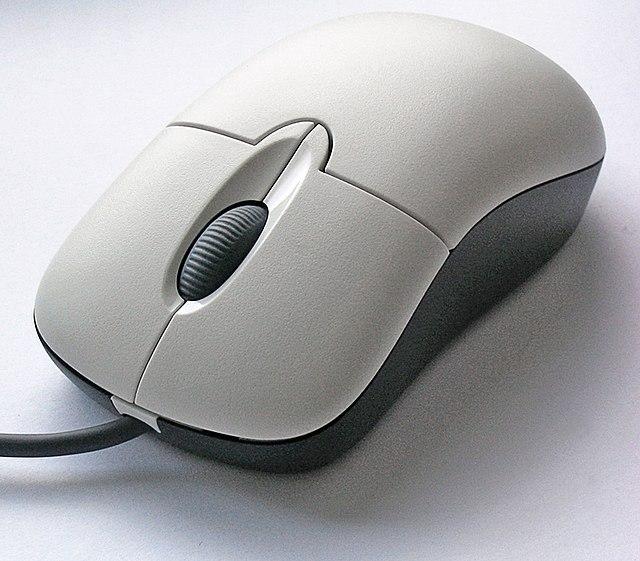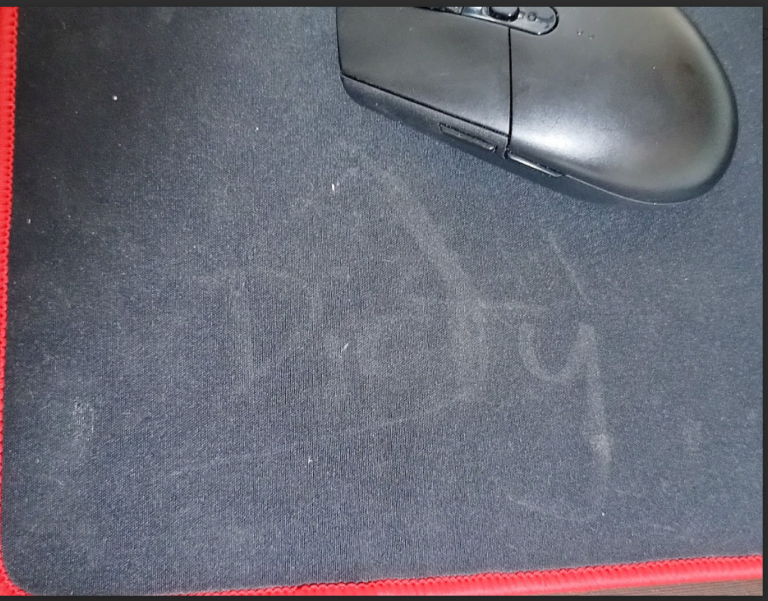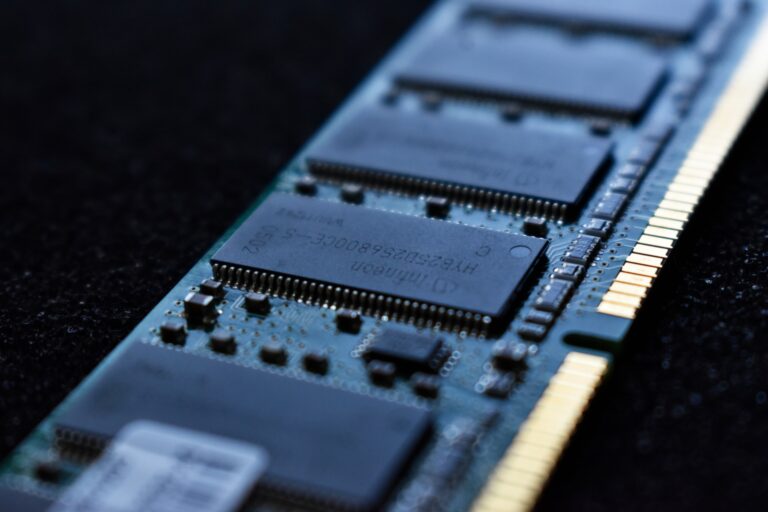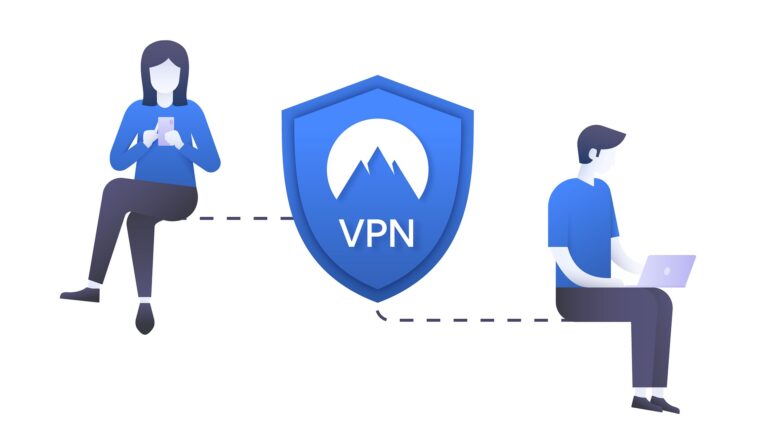[Steam Link] How to Play Steam Games on Your Phone?
Technically, you can’t really access your steam library with your phone but with Remote Play and Steam Link you can play your games by connecting your PC to your phone and start streaming your games to your phone.
What would you need to use Remote Play:
- Download Steam Link on Google Play Store or Apple Appstore. (Note: some android users might not have access to Google Play, here is a link for them [click here])
- Steam account
- An Android Phone, Tablet, or TV that has Android 5.0 or above
- If you’re an Apple user, you’ll need an iPhone, iPad or an Apple TV that uses IOS 11+
- A stable Wi-Fi connection
- (optional) Bluetooth controller
How to use Steam Link to connect your PC to your phone?


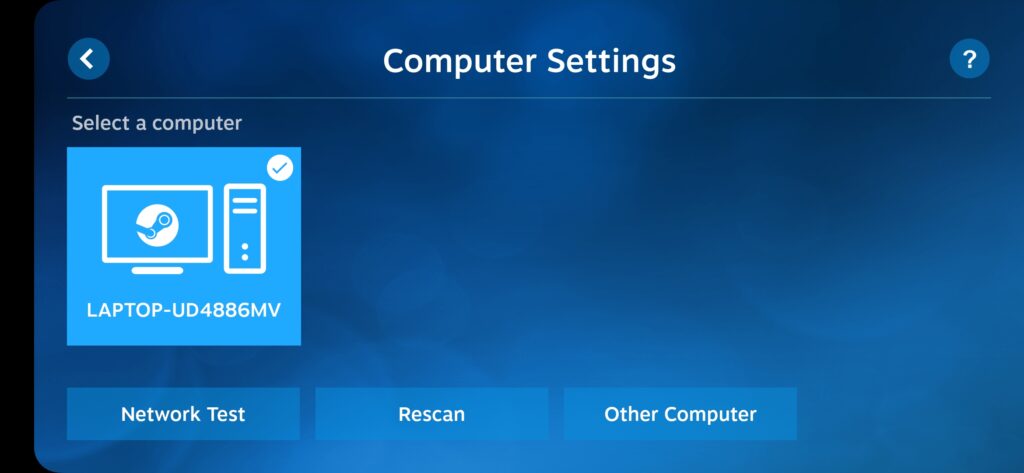
- After downloading Steam Link on your mobile device, you need to check if your Steam is running on your computer.
- If both your phone and computer are running on the same Wi-Fi connection, Steam Link will detect the PC you have Steam on.
- Choose which PC you want to connect to your phone via Steam Link.
- Tap “Start Playing” on Steam Link app.
- A code will appear on your Steam Link, enter that code in the prompt that will appear on your PC.
- Pair a Bluetooth controller to your phone. If you don’t have a controller, touch controller will be the default input on your phone
- Run the game on your PC you want to stream to your phone.

You can now play your Steam library using your phone, you can play anywhere in your house without needing to move your PC or laptop into the other room.
Though the latency is not that bad, I would suggest that you don’t try to play eSports and other competitive titles using Steam Link and your phone. Steam Link is better used on games that are single player and have a good joypad control scheme.
ALSO READ: 8Bitdo Pro 2 Controller Review: Great Retro Style Controller for the Modern Gamer