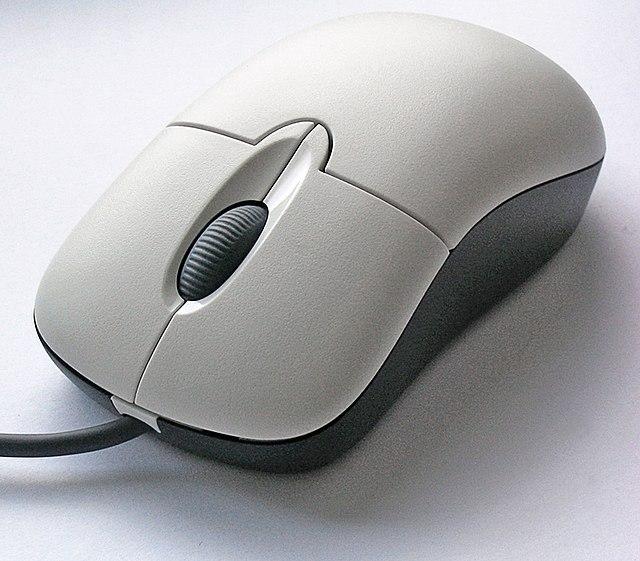8Bitdo SN30 Pro Controller Review: Modern Controller, Retro Style
The 8Bitdo SN30 Pro controller is an SNES inspired controller that uses a nostalgic design and a copy of the controller of the 90’s super popular SNES. It remains true to the SNES controller design with the only deviation the updated button setup and added triggers to be compatible with today’s gaming standard.

8Bitdo SN30 Pro Design and Features
If we look at its design, it is clearly taking inspiration from Nintendo’s SNES controller, but the button scheme of the controller is more within the Playstation’s layout. It has the two analog sticks placed in a more symmetrical manner unlike most controllers today which prefer having an offset on the locations of the sticks.


Some notable features you might like in this controller are rumble vibrations, turbo functions and also motion control. Motion control is extremely helpful when pairing this up with a Switch or Playstation console.
The face buttons use the Xbox layout while the direction buttons use the Nintendo style D-pads. You have the standard Select, Start and Home buttons in the middle. Below are 2 analog sticks and it also has the standard shoulder buttons on top of the controller.
The 8Bitdo Pro 2 connects via Bluetooth connection on most systems but can also be connected to a console using a USB C cable.
This controller is fairly small and also light. Having a dimension of 144×63.5x33mm it fits really well in small hands but for people with large hands it can be uncomfortable. Though this controller is very light, weighing 113 grams, I can say this one is a solid built device.
The SN30 Pro is powered by a rechargeable 480mAh Li-on battery that can last for about 18 play hours of playtime.
How do you Switch profiles in SN30 Pro?
You switch modes by pressing one of the face buttons on the right side of the controller and simultaneously pressing the power button
- Y + Power = Switch mode
- B + Power = Dinput (Andriod)
- X + Power = Xinput (Windows)
- A + Power = MacOS mode
Should You Buy the SN30 Pro?
If you are an avid retro gamer that wants a device to fit his niche gaming interest but also wants an all-around Bluetooth controller? This controller is the one for you. It looks like the old SNES controller but updated for the modern era of gaming. There is little compromise when it comes to the features department.
I would recommend this controller with reservation to anyone who has large hands. You can try the 8bitdo Pro 2 instead. Using the SN30 for almost half an hour gave me cramps in my hands. It also kind of puts my fingers in an awkward position when using it.
ALSO READ: 8Bitdo Pro 2 Controller Review: Great Retro Style Controller for the Modern Gamer