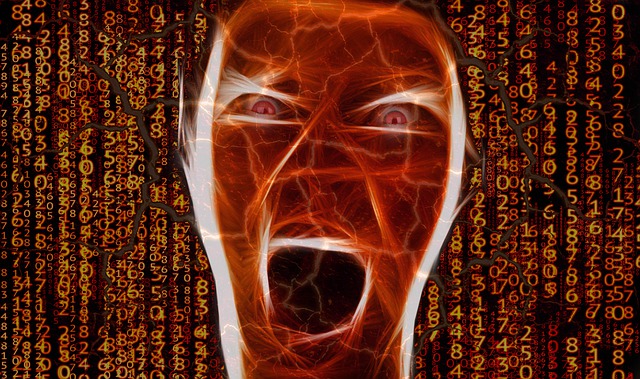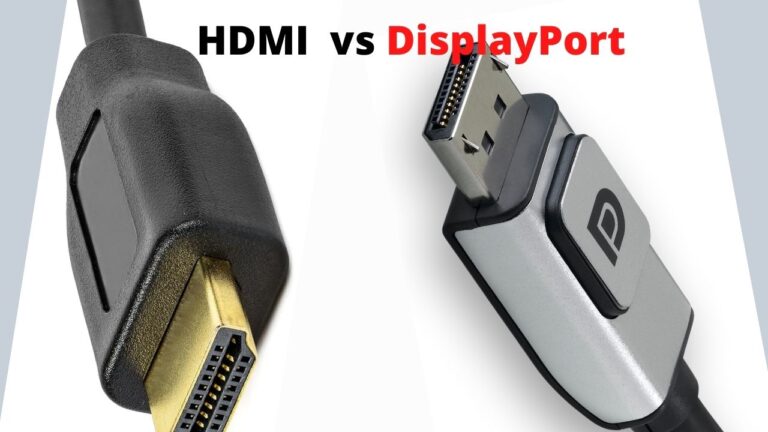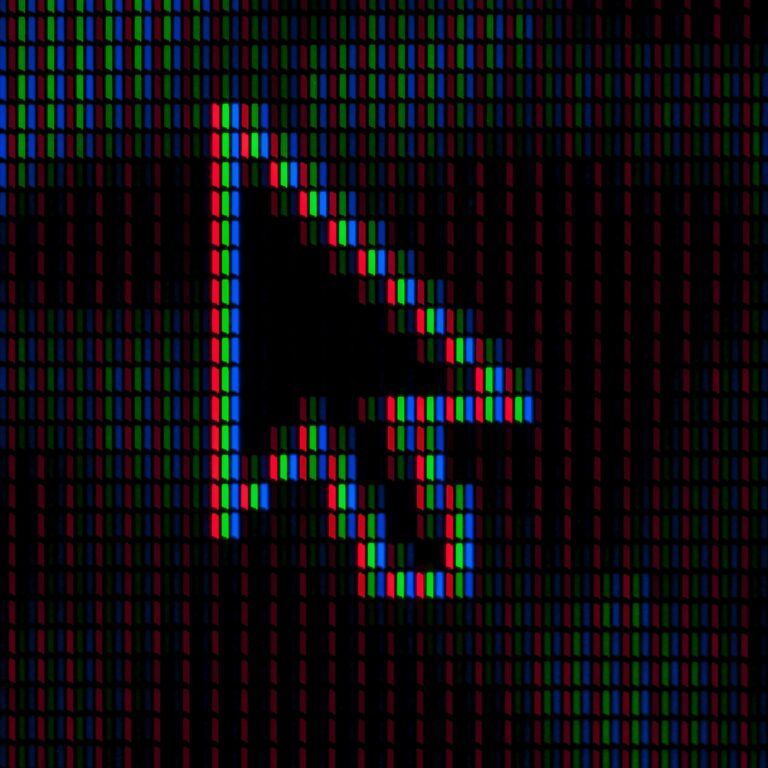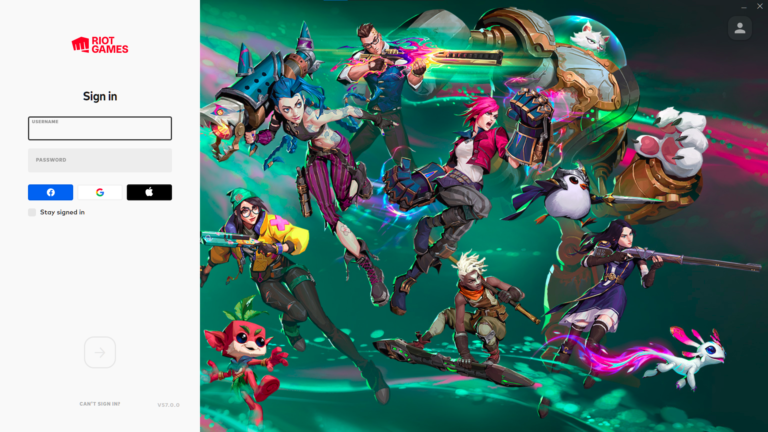Connecting a 2nd Monitor Causes the Internet to Slow Down – Simple Fix
Had this ever happened to you? Connecting a 2nd monitor via HDMI to your computer or your laptop and then your internet connection suddenly slows down to a crawl. If you are sure that it isn’t an issue with your internet service then the solution might be a simple fix: Change your HDMI cable.
Sometimes HDMI cables can cause interference with your wifi signal. An old poorly shielded cable could create a radio frequency that could interfere with your wifi. There are also some cases that the HDMI that supports an ethernet connection can sometimes cause interference.

To remedy this issue, simply change the HDMI you are using with a new one or an HDMI that has a better quality than you are currently using.

UGREEN 8K HDMI 2.1 Cable
Consider also using other ways of connecting a monitor like DisplayPort or a VGA cable if these options are available.

Disclaimer: This page contains links that are part of different affiliate programs. If you click and purchase anything through those links, I may earn a small commission at no extra cost to you. Click here for more information.
SUBSCRIBE TO TECHNOBRAX
If you want to receive updates whenever we post new articles or emails regarding discount deals on mice and keyboards, or other electronic devices CLICK HERE to SUBSCRIBE